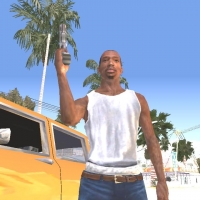HUD de GTA Vice City : Definitive Edition
Auteur:
Téléchargé:
Taille:
6.48 Mo
Fichiers dans l'archive:
Fichiers avec des extensions connues qui ont été trouvés dans l'archive.
adjustable.cfg
Téléchargé:
Téléchargements:
683
Nombre total de téléchargements: 683
Téléchargements uniques: 541
Personne n'a encore évalué le fichier.
-
Télécharger (6.48 MB)9 octobre 2023hud-gta-sa-vice-city-definitive-edition_1696865565_641772.7z
Ce mod change votre HUD et l’icône d’origine en HUD comme GTA Vice City : Definitive Edition.
(barre HUD, icône d’arme, carte radar)
Comment installer :
- Ouvrez aml et déplacez les fichiers de nom de fichiers et le mod vers « Android>data>com.rockstargames.gtasa » et collez ici ;
- Ouvrez le dossier CLEO et déplacez-le vers « android>data>com.rockstargames.gtasa » ;
- Importez les icônes de Vice City dans gta3.txt avec TXD Tool (importez avec remplacement alpha et camnorm désactivé) ;
- Extrayez radar.zip et importez dans gta3.txt avec TXD Tool (réglage pour remplacer et sans alpha, camnorm désactivé) ;
- Importez radardisc.png dans txd.txt (paramètres avec remplacement alpha et camnorm désactivé) ;
- Collez le fichier adjustable.cfg et déplacez-le vers « android>data>com.rockstargames.gtasa>files » et collez.
Profitez de ce mod, merci !
Le nom et la description du fichier ont été traduits. Afficher l'original
(EN)Afficher la traduction
(FR)
HUD from GTA Vice City: Definitive Edition
This mod change your HUD and icon original to HUD like GTA Vice City: Definitive Edition.
(bar HUD, weapon icon, radar map)
How to install:
- Open aml and move file name configs and mod to "Android>data>com.rockstargames.gtasa" and paste here;
- Open CLEO folder and move to "android>data>com.rockstargames.gtasa";
- Import Vice City icons to gta3.txt with TXD Tool (import with alpha overwrite and disabled camnorm);
- Extract radar.zip and import to gta3.txt with TXD Tool (setting to overwrite and without alpha, disabled camnorm);
- Import radardisc.png to txd.txt (settings with alpha overwrite and disabled camnorm);
- Paste file adjustable.cfg and move to "android>data>com.rockstargames.gtasa>files" and paste.
Enjoy this mod, thanks!
Guides d'installation des mods
Commentaires 2