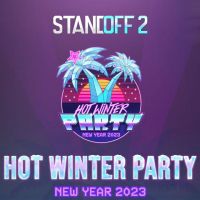Porsche Carrera GT
-
Télécharger (6.18 MB)15 août 2025porsche-carrera-gt_1755238647_104341.7z
Porsche Carrera GT
Cette modification ajoute à GTA:III une nouvelle voiture de Need for Speed:Rivals.
Le véhicule possède des caractéristiques améliorées et s'intègre parfaitement dans le gameplay.
CARACTÉRISTIQUES:
-Modèles et textures de haute qualité.
-Modèle converti de NFS:Rivals.
-Maniabilité améliorée pour la nouvelle voiture.
-Compatible avec PC et Android.
INSTRUCTIONS D'INSTALLATION:
GTA III PC:
1-Avec "Txd Workshop", localisez le dossier d'installation du jeu et allez dans "models", ouvrez le fichier "gta3.img" et remplacez "banshee.dff & banshee.txd".
2-Rouvrez "Txd Workshop" pour ouvrir le fichier "txd.img", trouvez et remplacez "banshee.txd".
3-Allez dans le dossier "models\generic" et remplacez "wheels.DFF & MISC.txd".
4-Ensuite, allez dans le dossier "data", ouvrez le fichier "handling.cfg" avec "Notepad" et remplacez la ligne de maniabilité "BANSHEE" par la nouvelle.
5-Lancez le jeu et profitez de votre nouvelle voiture!
GTA III ANDROID:
1-Ouvrez "GTA IMG Tool" et suivez le chemin:Android/data/com.rockstar.gta3/files/GTA3/models.
2-Dans le fichier "gta3_unc.img", remplacez "banshee.dff et banshee.txd".
3-Allez dans le dossier "models" et remplacez "wheels.DFF & Misc_UNC.txd".
4-Allez dans le dossier data pour remplacer l'ancien fichier "handling.cfg".
5-Lancez le jeu et amusez-vous!
NOTES:
-Faites une copie de sauvegarde de vos fichiers de jeu avant d'installer le mod.
-Assurez-vous de suivre toutes les étapes correctement pour éviter les erreurs dans le jeu.
Porsche Carrera GT
This modifications adds to GTA:III new car from Need for Speed:Rivals.
The car has improved characteristics and fits perfectly into the gameplay.
FEATURES:
-High quality models and textures.
-Converted model from NFS:Rivals.
-Improved handling for the new car.
-Compatible with both PC and Android.
INSTALLATION INSTRUCTIONS:
GTA III PC:
1-With "Txd Workshop" locate the game's installation folder and move to "models",Open the file "gta3.img" and replace "banshee.dff & banshee.txd".
2-Use "Txd Workshop" again to open the file "txd.img",find and replace "banshee.txd".
3-Go to folder "models\generic" and replace "wheels.DFF & MISC.txd".
4-After That go to folder "data",open the file "handling.cfg" with "Notepad" and replace the handling line "BANSHEE" with the new.
5-Launch the game and enjoy with your new car!
GTA III ANDROID:
1-Open "GTA IMG Tool" and follow the path:Android/data/com.rockstar.gta3/files/GTA3/models.
2-In the "gta3_unc.img" file,replace "banshee.dff and banshee.txd".
3-Move to "models" folder and replace "wheels.DFF & Misc_UNC.txd".
4-Go to the data folder to replace the old "handling.cfg" file.
5-Launch the game and enjoy!
NOTES:
-Make a backup copy of your game files before installing the mod.
-Make sure you follow all the steps correctly to avoid errors in the game.