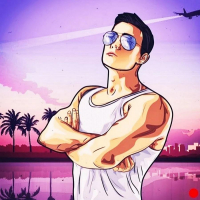Vice City de Noël
-
Télécharger (174.99 MB)3 août 2023christmas-vice-city_1691029171_765275.zipMot de passe de l'archive : libertycity
Après avoir installé ce mod, vous verrez Noël dans GTA Vice City.
Remarque : Démarrez toujours le jeu en exécutant GTA Vice City Trainer. Lorsque vous démarrez le jeu en exécutant le trainer, vous pourrez changer la peau du joueur et zasavlivat le traîneau volant du Père Noël.
Installation : Copiez tous les fichiers du « Add In Game Folder » et collez-les dans votre dossier de jeu.
Commandes :
1. Appuyez sur Maj droite+B pour changer la peau du joueur. Appuyez sur cette touche 3 fois, puis Tommy apparaîtra dans ses vêtements de Noël.
2. Tapez « BikeGuard » sur le clavier pour invoquer Mercedes et Mercedes viendra à vous sur son vélo.
3. Appuyez sur Maj droite+5 pour invoquer le traîneau volant du Père Noël.
4. Vous pouvez également visiter l’île de Noël près d’Ocean Beach.
Profitez du jeu !
After installing this mod, you will see Christmas in GTA Vice City.
Note: Always start the game by running the GTA Vice City Trainer. When you start the game by running the trainer you'll be able to change the player's skin and zasavlivat flying Santa's sleigh.
Installation: Copy all the files from the "Add In Game Folder" and paste into your game folder.
Controls:
1. Press Right Shift+B to change the player skin. Press this key 3 times, then Tommy will appear in his Christmas clothes.
2. Type "BikeGuard" on the keyboard to summon Mercedes and Mercedes will come to you on his bike.
3. Press Right Shift+5 to summon Santa's flying sleigh.
4. You can also visit the Christmas Island near Ocean Beach.
Enjoy the game!