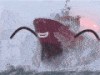INFO VOITURE VC PAR GMM96 - Compteur de vitesse et indicateur de dommages








-
Télécharger (23.51 MB)1605550727_vccarinfo_by_gmm96.zip
[RUS]
INFO VOITURE VC de GMM96 - Compteur de vitesse et indicateur de dommages du véhicule.
1. Qu'est-ce que c'est ?
C'est un simple script CLEO pour GTA Vice City qui affiche à l'écran des informations sur la vitesse et l'état du véhicule dans lequel se trouve le joueur à ce moment-là. Le style des indicateurs s'intègre parfaitement dans le jeu.
La vitesse est mesurée en Km/h, et le mot "dommages" est écrit en espagnol. Si vous souhaitez modifier ces inscriptions, le point 5 explique comment le faire.
2. Comment l'installer ?
Il suffit de copier le dossier CLEO dans le dossier racine de votre jeu.
3. Comment cela fonctionne-t-il ?
Lorsque vous entrez dans un véhicule, les indicateurs s'affichent à l'écran. En sortant du véhicule, ils disparaissent.
4. À propos de l'auteur.
Pseudo :- GMM96
Github :- https://github.com/gmm96
Telegram :- @supremoh
5. Informations supplémentaires.
Avant d'installer le mod, assurez-vous d'avoir installé la bibliothèque CLEO pour GTA Vice City.
Si vous souhaitez changer les inscriptions, ouvrez avec le bloc-notes le fichier VCCarInfo_by_GMM96.fxt situé dans le dossier "CLEO\CLEO_TEXT" et modifiez les mots dans les lignes correspondantes.
6. Captures d'écran.
De nombreuses captures d'écran montrant le fonctionnement du mod se trouvent dans le dossier Screenshots.
[ENG]
------------------------------
INFO VOITURE VC PAR GMM96
------------------------------
Compteur de vitesse et indicateur de dommages
------------------------------
1. Qu'est-ce que c'est ?
C'est un simple script CLEO pour GTA Vice City qui affichera
un compteur de vitesse et un indicateur de dommages chaque fois que vous entrez dans un véhicule,
utilisant pour cela le style authentique des messages de statut du jeu.
La vitesse sera affichée en Km/h et le message de dommages sera en
espagnol. Continuez à lire si vous souhaitez les modifier pour un autre
message ou dans une autre langue.
2. Comment installer ?
Il suffit de copier le dossier CLEO dans le répertoire actuel du jeu.
3. Comment cela fonctionnera-t-il ?
Lorsque vous entrez dans un véhicule, les informations seront affichées sur
le côté droit de l'écran. Une fois que vous sortez, elles disparaîtront.
4. Auteur
Nom :- GMM96
Github :- https://github.com/gmm96
Telegram :- @supremoh
5. Autres notes
La bibliothèque CLEO pour GTA Vice City doit être installée dans le répertoire actuel
du jeu.
Si vous souhaitez changer les messages qui seront affichés avec les
valeurs, ouvrez simplement le fichier VCCarInfo_by_GMM96.fxt situé dans le
répertoire CLEO\CLEO_TEXT et modifiez les mots dans la colonne de droite.
Après cela, continuez avec l'installation.
6. Captures d'écran
Quelques captures d'écran d'exemple peuvent être trouvées dans le répertoire Screenshots
.
[RUS]
VC CAR INFO от GMM96 - Спидометр и индикатор повреждений автомобиля.
1. Что это такое?
Это простой CLEO скрипт для GTA Vice City, который выводит на экран информацию о скорости и состоянии автомобиля, в котором сидит игрок на данный момент. Стиль показателей прекрасно вписывается в игру.
Скорость измеряется в Км/ч (Km/h), а слово \"повреждения\" написано на испанском. Если вы хотите изменить эти надписи, то в пункте 5 описано как это сделать.
2. Как его установить?
Просто скопируйте папку CLEO в корневую папку вашей игры.
3. Как это работает?
При посадке в автомобиль, на экран выводятся показатели. При выходе из автомобиля, они исчезают.
4. Об авторе.
Никнейм :- GMM96
Github :- https://github.com/gmm96
Telegram :- @supremoh
5. Дополнительная информация.
Перед установкой мода, убедитесь, что вы установили себе библиотеку CLEO для GTA Vice City.
Если вы хотите поменять надписи, то откройте с помощью блокнота файл VCCarInfo_by_GMM96.fxt, расположенный в папке \"CLEO\\CLEO_TEXT\" и поменяйте слова в соответствующих строках.
6. Скриншоты.
Куча скриншотов с демонстрацией работы мода находятся в папке Screenshots.
[ENG]
------------------------------
VC CAR INFO BY GMM96
------------------------------
Speedometer and damage meter
------------------------------
1. What is it?
This is a simple CLEO script for GTA Vice City that will show
a speedometer and a damage meter every time you get in a vehicle,
using for this the genuine style of the game status messages.
Speed will be displayed in Km/h and damage message will be in
spanish. Keep reading if you want to modify them to another
message or to another language.
2. How to install?
Just copy the CLEO folder into to the current game directory.
3. How will it work?
When you get in a vehicle, the information will be displayed on
the right side of the screen. Once you get out, it will disappear.
4. Author
Name :- GMM96
Github :- https://github.com/gmm96
Telegram :- @supremoh
5. Other Notes
CLEO Library for GTA Vice City should be installed in the current
game directory.
If you want to change the messages that will be displayed with the
values, just open the file VCCarInfo_by_GMM96.fxt located on the
directory CLEO\\CLEO_TEXT and modify the words on the right column.
After that, continue with the installation.
6. Screenshots
Some example screenshots could be found on the Screenshots
directory.