Project Props V2.2 Fixes




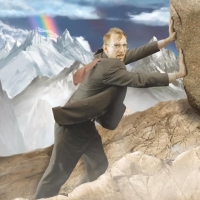











-
Télécharger (0.38 MB)18 avril 2025V4project-props-v2-2-fixes_1744957035_859853.zip
Fix V4 — Plusieurs correctifs dans tout SA, principalement dans LV et LS
Fix V3 — Quelques correctifs dans LV et LS
Fix V2 — Plusieurs correctifs dans LV et SF
INSTALLATION : Téléchargez le Project Props v2.2 original et installez-le normalement. puis placez celui-ci dans le dossier des accessoires de projet. remplacer l’existant.
Remarque : je n’ai pas apporté ces correctifs, ils proviennent du serveur discord mixmods, j’ai déjà demandé l’autorisation de les remettre en ligne ici, les images ont été prises avec Urbanize
Comme toute personne qui a déjà installé le mod le sait, Project Props possède plusieurs objets qui sont mal positionnés sur la carte. Des moulins et des fontaines flottants aux paniers de basket-ball au milieu de la rue. J’ai pris l’initiative de le réparer, car la nouvelle version V2.3, qui était censée le réparer, a en fait empiré les choses. Ces correctifs ont également été réalisés avec Urbanize à l’esprit.
ATTENTION : Ce projet FIX est toujours en cours de développement, car le mod ajoute des CENTAINES d’objets dans tout San Andreas. Ce Mod a corrigé des dizaines d’accessoires que les personnes qui réparaient ont trouvés, si vous en trouvez, veuillez commenter ici afin qu’ils puissent être corrigés, commentez également toute incompatibilité avec Urbanize .
Le fichier « weeds.ipl », qui est responsable de l’ajout d’herbes sur les trottoirs, a également été amélioré. Il n’ajoute désormais que les herbes pertinentes, ce qui améliore légèrement les FPS lorsqu’il est activé. Si vous souhaitez l’activer pour l’essayer, supprimez le # devant « IPL data\maps\weeds.ipl » dans le fichier « gtadat.txt » du mod.
DÉTAIL : Ce correctif n’est PAS destiné à ajouter plus d’objets, il corrige uniquement les objets existants qui se trouvent dans les mauvaises positions et corrige les incompatibilités avec Urbanize , par respect pour le créateur du mod : Grinch_.
Fix V4 — Several Fixes all over SA, mainly in LV and LS
Fix V3 — Some Fixes in LV and LS
Fix V2 — Several Fixes in LV and SF
INSTALLATION: Download the Original Project Props v2.2 and install as normal. then put this one into the project props folder. replace existing.
Note : i did not make these fixes, these came from the mixmods discord server, i have already asked permission to reupload here, images were taken With Urbanize
As anyone who has installed the mod already knows, Project Props has several objects that are incorrectly positioned on the map. From floating mills and fountains to basketball hoops in the middle of the street. I took the initiative to fix it because the new version V2.3, which was supposed to fix it, actually made it worse, These Fixes were also made with Urbanize In Mind.
ATTENTION: This FIX project is still under development because the mod adds HUNDREDS of objects all over San Andreas. This Mod corrected dozens of props that The people who were fixing found, if you find any please comment here so that they can be corrected, also comment any incompatibilities with Urbanize .
The “weeds.ipl” file, which is responsible for adding grasses to sidewalks, has also been improved. It now adds only relevant grasses, resulting in a slightly better FPS when enabled. If you want to enable it to try it out, remove the # in front of “IPL data\maps\weeds.ipl” in the mod's “gtadat.txt” file.
DETAIL: This Fix is NOT intended to add more objects, it only corrects existing objects that are in the wrong positions & fixing incompatibilities with Urbanize , out of respect for the mod's creator: Grinch_.









